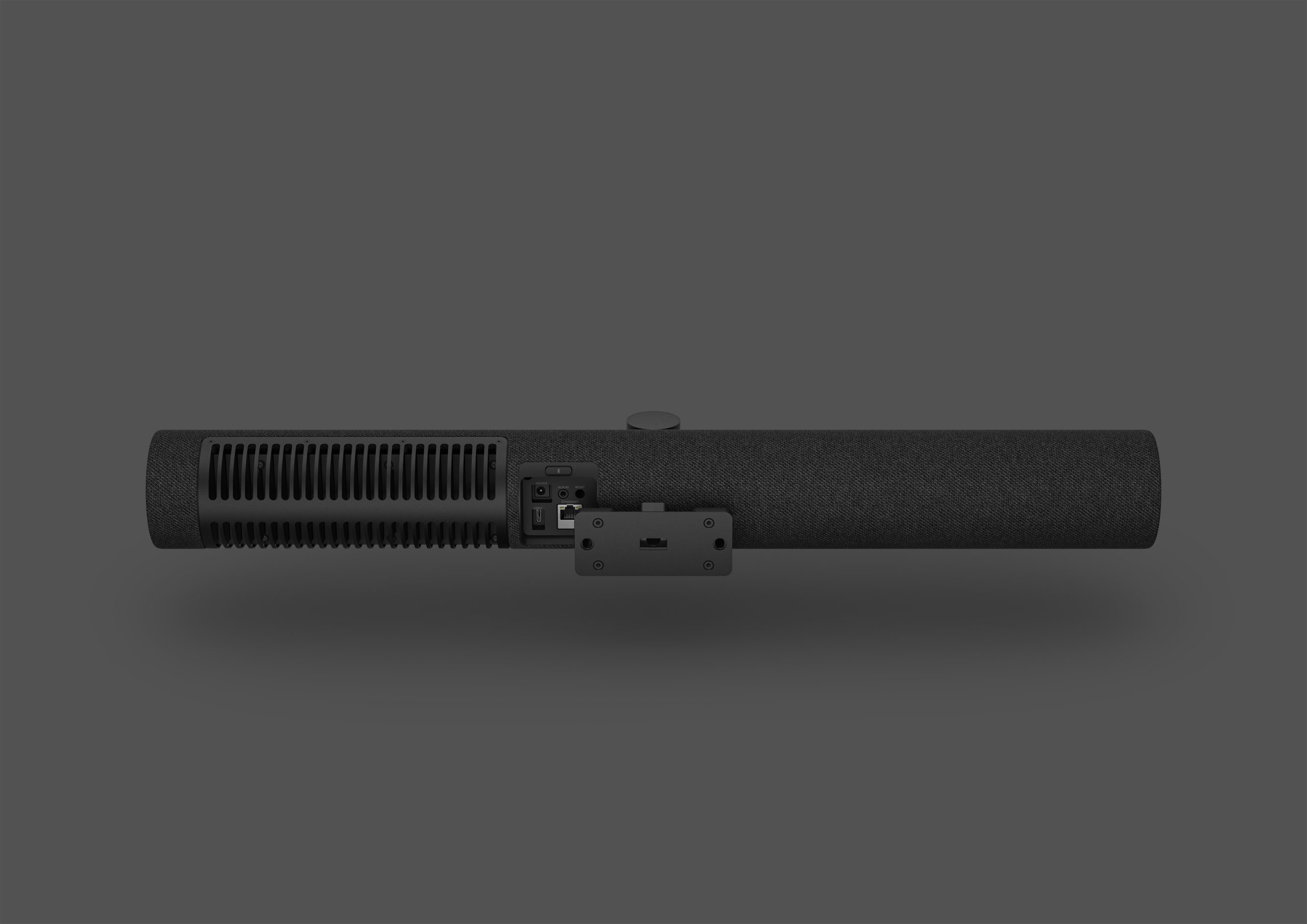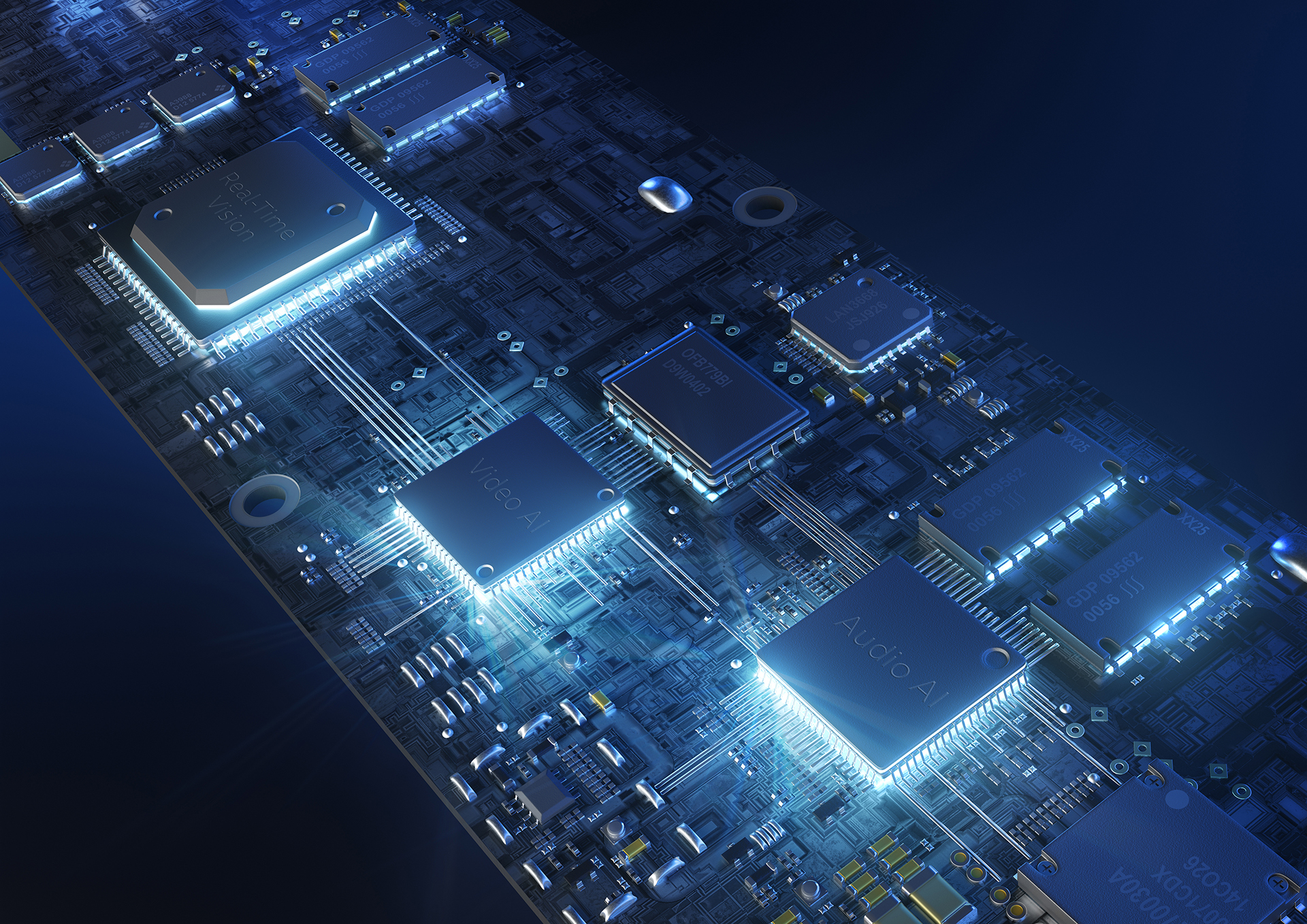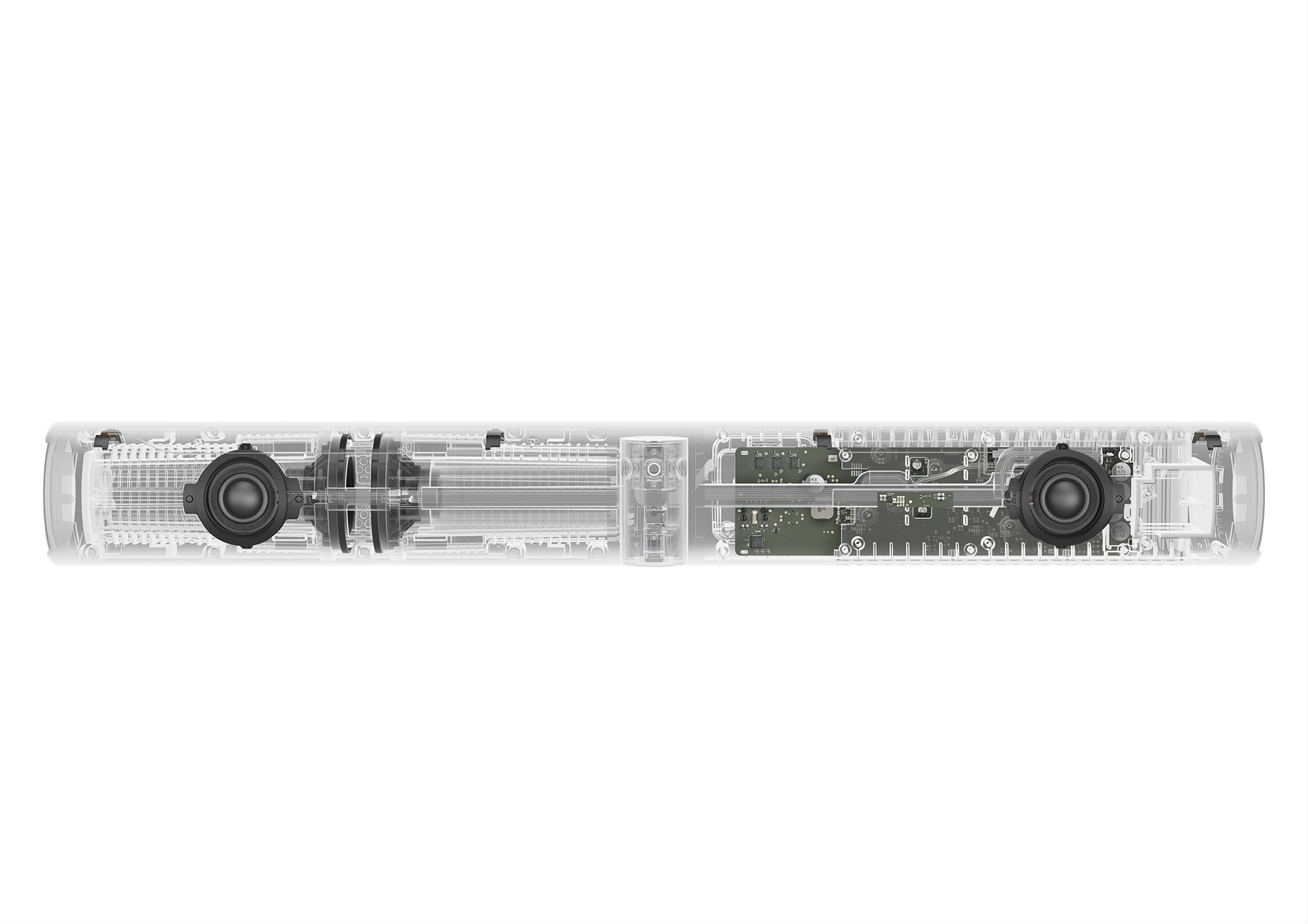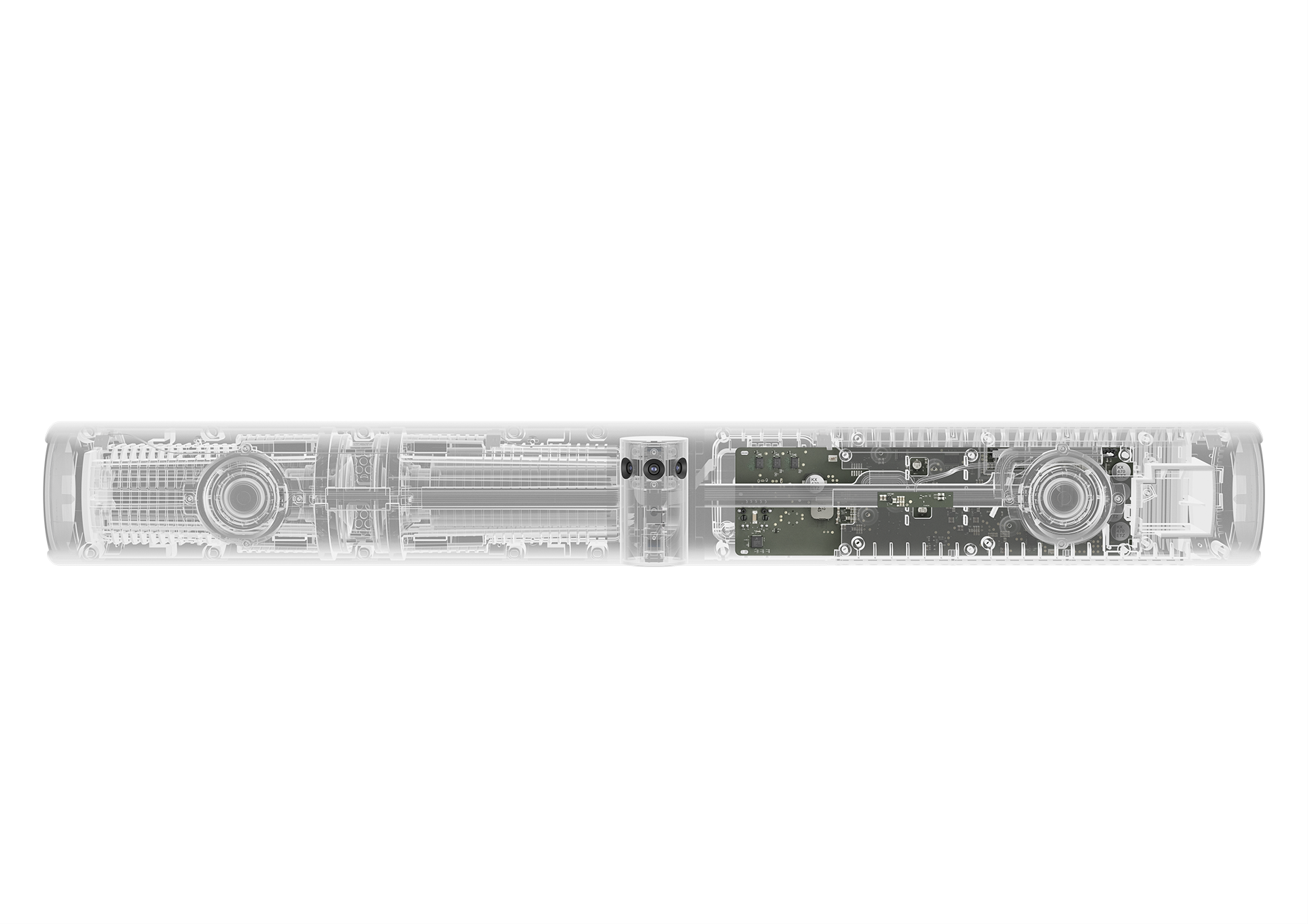Changing the way the world works. Discover how you can unlock the full potential of Copilot in Microsoft Teams with Jabra.

Leaders who embrace AI will gain a competitive edge
Take the Lead in Generative AI
As AI adoption continues to grow, Jabra leads the way in revolutionizing the way the world works – allowing you to bring your customers the freshest experiences, first. Jabra collaborates with Microsoft directly. This close-knit partnership ensures our products are certified to extract the very best from Microsoft’s latest AI tools, like Copilot in Microsoft Teams.
Our PanaCast 50 is the first front-of-room video bar certified as an Intelligent Speaker for Microsoft Teams. With cutting-edge voice recognition technology, it provides precise transcriptions and identifies up to 10 voices in the meeting room, ensuring accurate speaker attribution (name of who said what) and optimized AI-powered meeting recaps and Copilot experiences in Microsoft Teams.
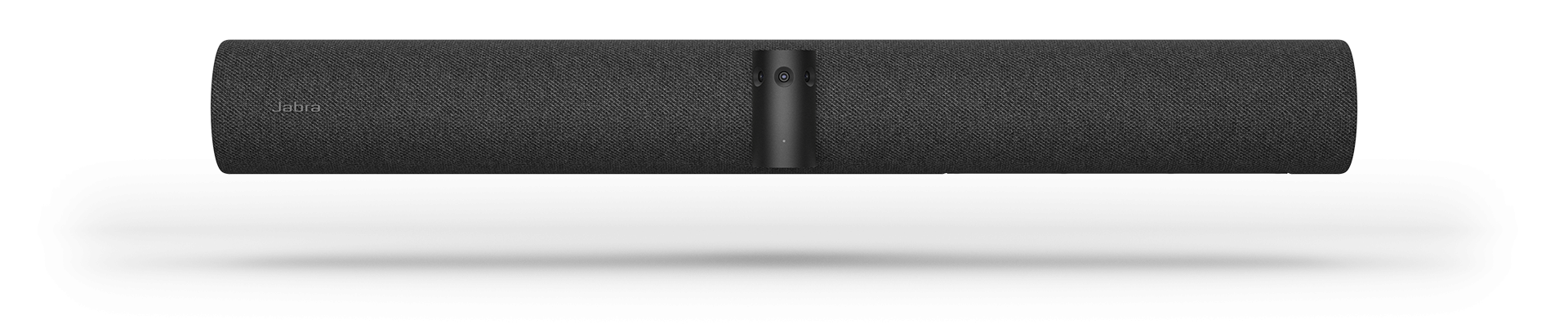
These AI-driven experiences not only boost efficiency and enhance the overall productivity of meetings – they offer a comprehensive solution that saves time, eases mental workload, and ultimately, boosts employee well-being with more freedom to focus on the tasks that make the most of their expertise.
By offering solutions that enhance Microsoft’s latest AI tools, you can help businesses fully leverage their investment in Copilot licenses in Teams2 – driving your Microsoft solutions sales and growing customer satisfaction. This not only helps you to retain existing customers, but it presents a huge opportunity to attract new ones too.
The Jabra Panacast 50 live in action:
By using Copilot for Microsoft 365, Microsoft salespeople saved 90 minutes per week; 83% of them felt more productive; and 67% were able to parlay the time savings into more time with customers.

The benefits at a glance:
Advanced voice recognition
Accurately summarize what was discussed during meetings in the Teams chat, channel, meeting, or call. Everyone in the meeting room can be personally identified by voice and name. Instead of showing transcripts with “Speaker 1” or “Speaker 2”, the speaker’s name will be visible in the meeting transcripts (up to 10 people in the room).
Be prepared
What are the goals and topics from the
meeting? Format each section with a
bolded heading, and bolded names
Compare ideas
For each idea discussed, identify the pros and cons formatted as a table with 3 headers: idea, pros, cons.

Why Jabra PanaCast 50 for Copilot in Teams?
Revolutionizing every meeting room
PanaCast 50 seamlessly integrate with Microsoft Teams AI-driven capabilities. It is the first front-of-room video bar certified as an Intelligent Speaker for Microsoft Teams thanks to its advanced voice recognition technology:
- Boasting nine impressive Edge processors, including two Edge AI processors that adapt dynamically to enhance new AI-driven experiences in Teams – ensuring a future-proof investment.
- Beamforming 8-microphone technology and Precision voice detection algorithms that automatically identify and remove residual echo and static noise from the
conversation. - Full duplex technology to catch every word, even when people are speaking at the same time.
- Provides accurate transcriptions and reduce ‘word error rate’ (indicates how often AI misinterprets data).
- Identifies up to 10 voices in the meeting room, ensuring accurate speaker attribution (name of who said what) for optimized AI-powered meeting recaps and Copilot experiences.